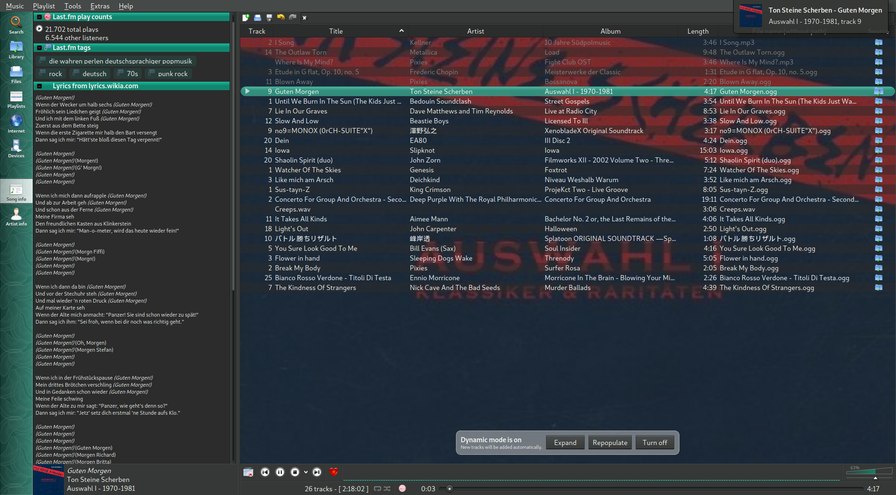Clementine and djmount
May 10, 2018 (modified March 11, 2021)
I have an UPNP-server running on a pine64, serving content from a very under-powered synology NAS (small 2012er model). While accessing the content from android-phones and tablets worked reasonably well most of the time, finding a satisfying client for my desktop (nowadays Manjaro Linux w/ i3-gaps) was a surprisingly hard challenge.
Fast-forward to djmount and clementine.
I loved amarok back in the days I used KDE. KDE lost me with their
complicated, too often broken solutions a long time ago, amarok was
also developed to an unusable state, losing the cool features for
broken stuff I didn’t need. But well, this is free, open, libre
software – I got what I paid for. After a long time with interim
solutions I discovered an unmaintained but still working tool called
djmount. It provides access – via fuse – to the content served by
any UPNP-server reachable under a single mount point.
Clementine is a fork of amarok, made by people equally unsatisfied with amaroks new direction as myself – but with more time and/or energy :-).
I now have clementine running, the library pointed at the djmounted Music ’Folder’. I have clementine set up to re-scan the library at start – resulting in an empty library the times I forgot to start djmount first. djmount itself needs the laptop to be connected to the network.
Are we online and is the Music mounted?
#!/bin/bash nm-online -t 30 if [ $? == 0 ]; then if ! (ps aux | grep djmount | grep -v grep) ; then djmount ${HOME}/Music fi clementine exit 0 fi exit 1
nm-online makes sure we are connected; if no djmount process is
found, it is started; clementine will check, if it’s already running.
Desktop integration
[Desktop Entry] Name=Clementine w/ DJMount Comment=Clementine Music Player with a djmounted library Exec=/bin/sh -c "exec \$HOME/bin/clementine.sh" Icon=clementine Terminal=false Type=Application Categories=Multimedia;